SafeUM useful features to help you feel safe
Use three PIN-codes for different situations to protect data in SafeUM.
 1. ACCESS PIN-code gives full access to the application.
1. ACCESS PIN-code gives full access to the application.
It’s simple – you can protect all your chats with ACCESS PIN. You enter the ACCESS PIN and get full access to all the data.
2. If you enter FAKE PIN-code all encrypted chats will be hidden.
Just imagine: Someone asks you to show who you are talking to in SafeUM. And you just can’t say “NO” because of obvious reasons, although you don’t want to show anyone that you are chatting with Mister X in SafeUM. All you have to do is to enter a FAKE PIN. The issue is solved – all encrypted chats are hidden!
3. DESTRUCTING PIN-code deactivates the account without any possibility to recover it.
Sometimes there are situations when the best thing you can do is to delete files from the hard drive, shred the documents or deactivate the account in your messenger with no chances to recover it.
Here you go – enter DESCTRUCTING PIN!
Enjoy truly secure messaging with SafeUM.
In case
you haven’t downloaded SafeUM yet and don’t have an anonymous phone number
(you can use it for 14 days free immediately after installing The Secure Messenger SafeUM)
using which you can make international calls to any mobile and landline numbers -
download SafeUM NOW from App Store or Google Play.
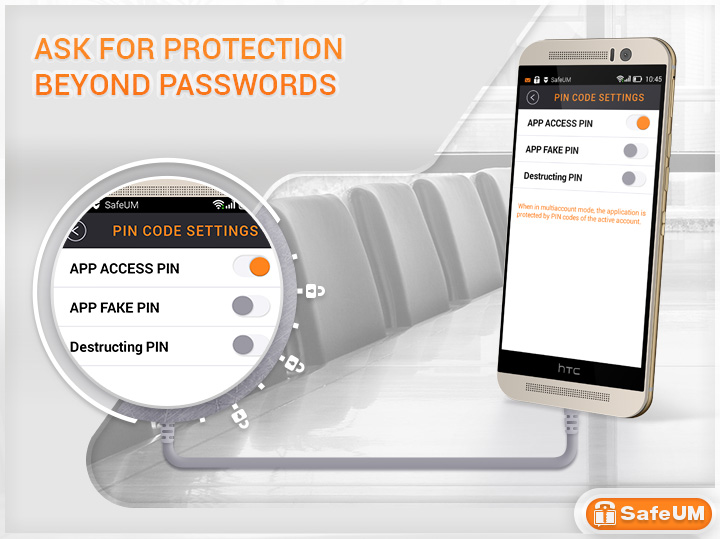
Axarhöfði 14,
110 Reykjavik, Iceland















