How are security keys generated in SafeUM?
Users' information security is a primary task of secure instant messenger SafeUM, that's why we implemented a reliable method of generating security keys.
 When you first log in the app, you can generate encryption keys based on the Passphrase. Passphrase is a set of words or symbols known only to you. Public and Private security keys are generated on the basis of this phrase.
When you first log in the app, you can generate encryption keys based on the Passphrase. Passphrase is a set of words or symbols known only to you. Public and Private security keys are generated on the basis of this phrase.
Passphrase is never transmitted to our servers and is not stored on the device.Be sure to remember your Passphrase, otherwise you will never be able (and no one can) get access to the history of your encrypted chat.
To set up or confirm the Security keys, go to Settings → Encryption keys section.
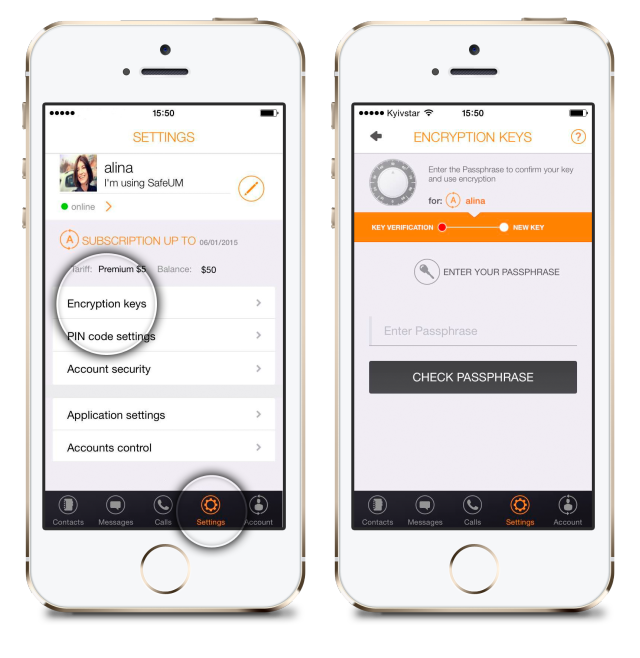
Only the copy of your Public key is stored on our servers, as it's needed for authentication and verification of your interlocutor. Private key is never sent to SafeUM servers, it's located in the RAM of your device and is erased when you reboot or turn off your device. If your interlocutor changes his security keys, you'll get auto notification and will be able to decide whether or not to continue talking.
You can also use the function User's Key Verification if you decide to make additional check of your interlocutor Security keys. Generating of the keys in this way (secret passphrase) allows you to continue secure communication without being tied to a specific device (computer, tablet, phone).
Axarhöfði 14,
110 Reykjavik, Iceland















